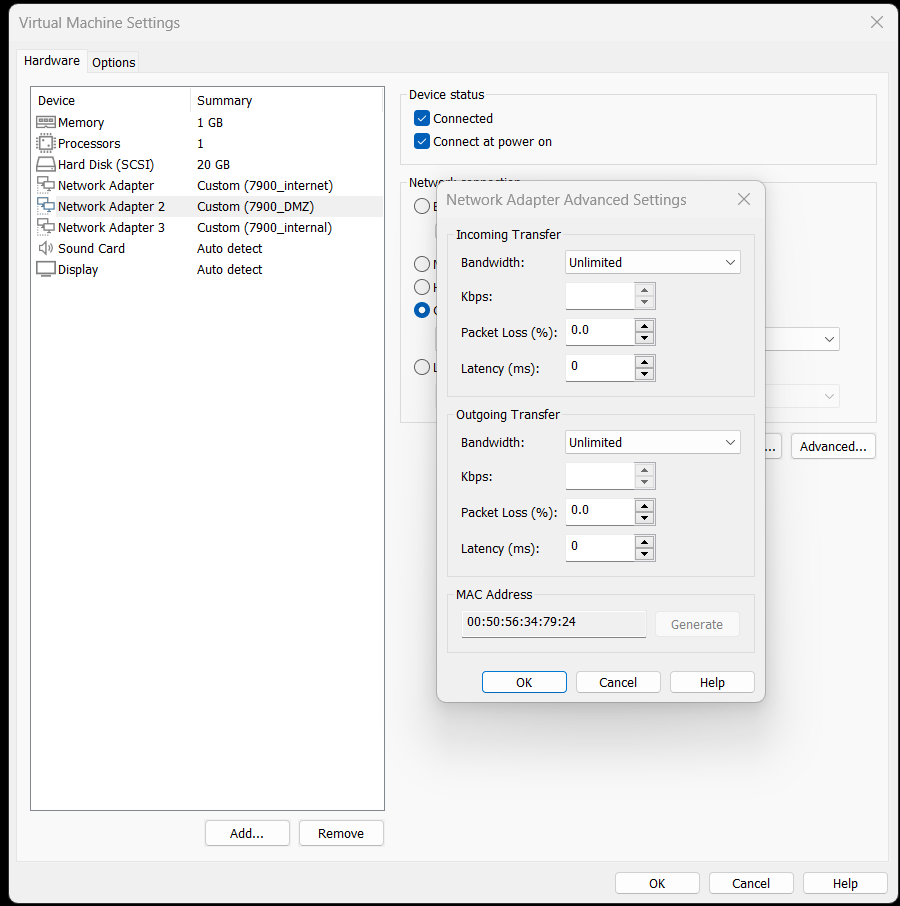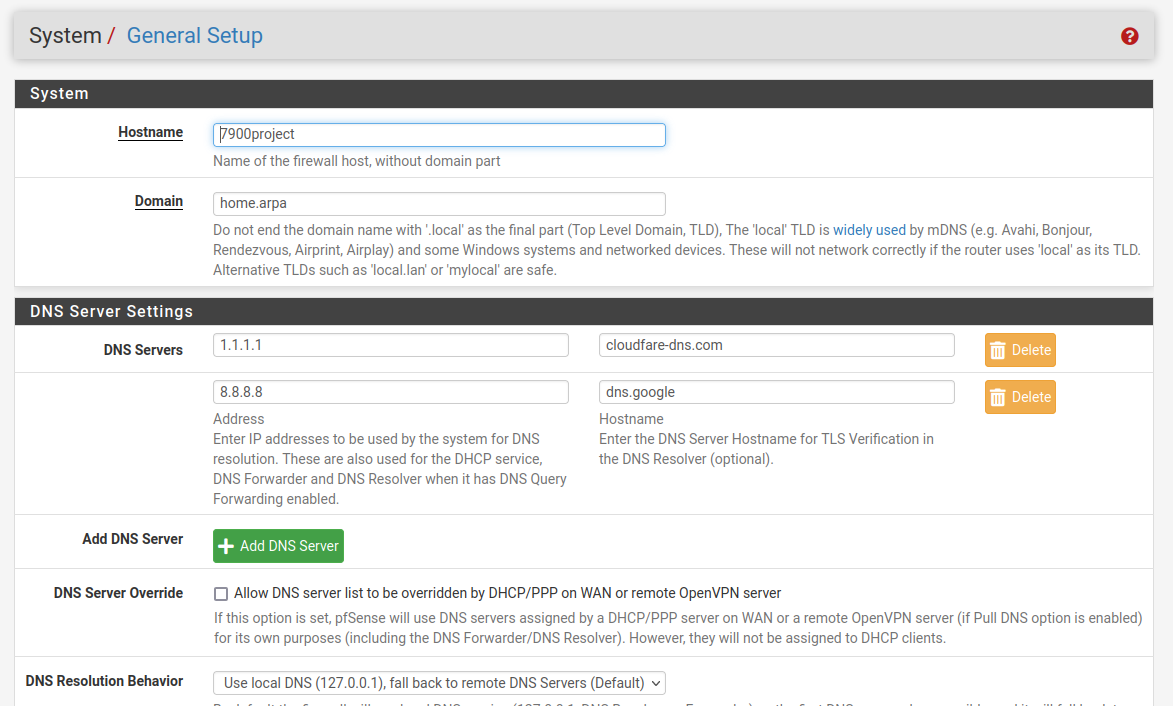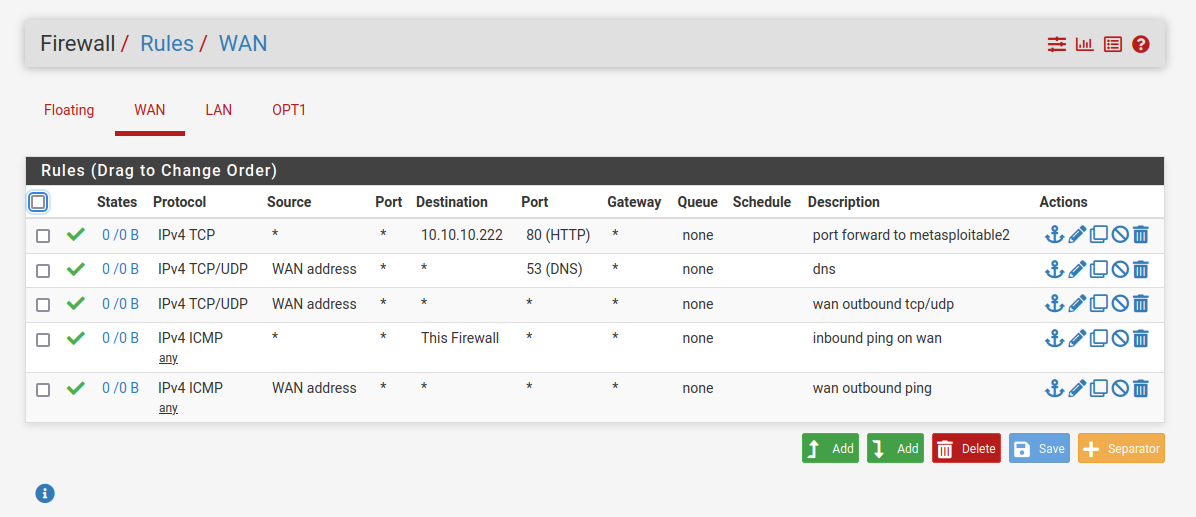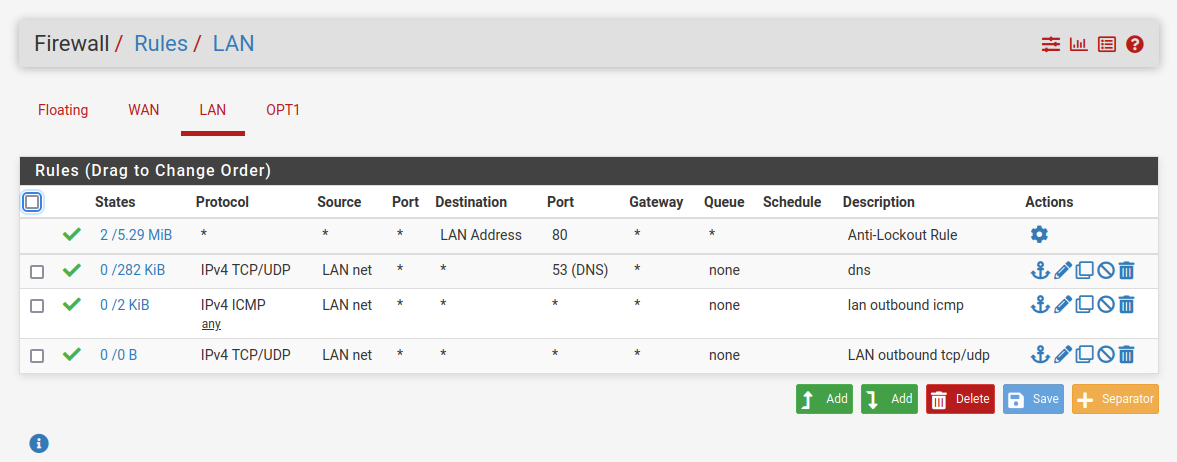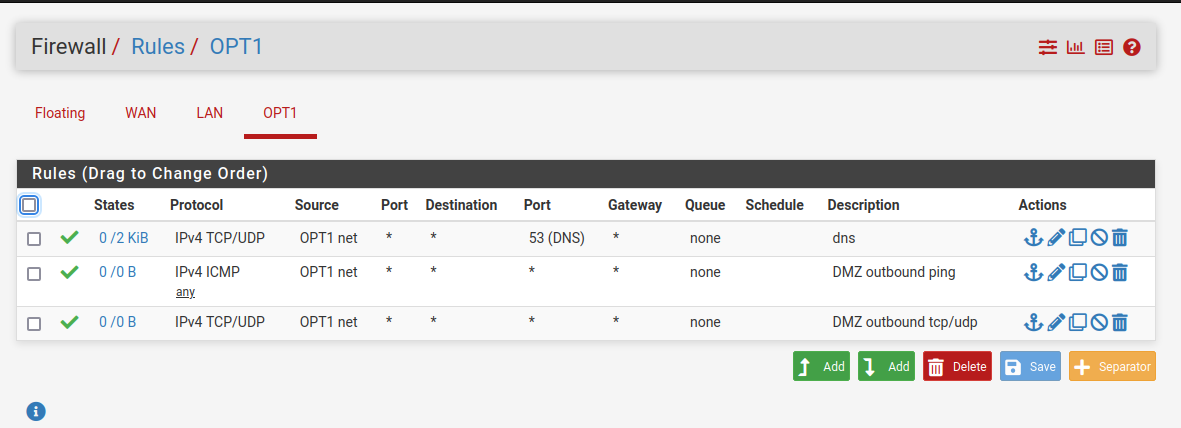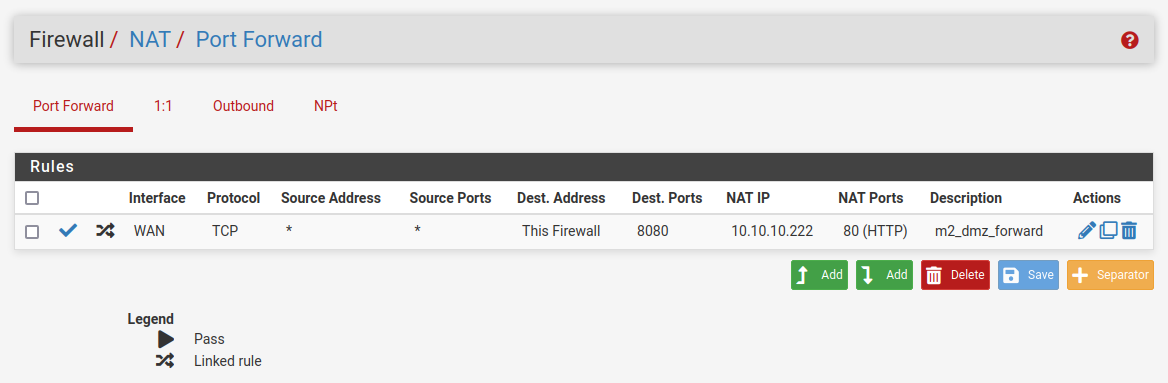Pfsense_config
Pfsense installation steps:
- Use the ISO, install, go with the defaults
- Official: Installation Walkthrough - pfSense Documentation (netgate.com)
- File system selection - UFS vs ZFS (ZFS) => Should I use ZFS or UFS for my file system?
- Reboot and Halt (option 6)
- pfsense basic setup
Pfsense network configuration:
- The three networks shall be configured as mentioned in the main page.
- Set the interface addresses: (
/24networks)- WAN:
192.168.189.254 - LAN:
10.10.20.254 - OPT1(DMZ):
10.10.10.254
- WAN:
Firewall rules
Port-Forwarding:
This post is licensed under CC BY 4.0 by the author.